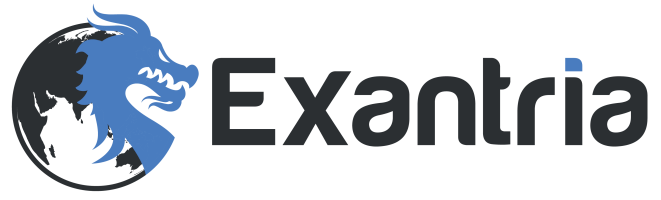How often should I post on my Facebook page?
Share

How to Determine the Optimal Frequency for Posting on Your Facebook Page
When it comes to determining the optimal frequency for posting on your Facebook page, there are a few things to consider. First, it’s important to understand your audience and their preferences. Are they more likely to engage with posts that come out daily, or do they prefer a slower pace? Knowing this will help you determine the best frequency for your page.
Second, consider the type of content you’re posting. If you’re sharing a lot of visual content, such as photos and videos, you may want to post more often than if you’re sharing text-based content. Visual content tends to be more engaging and can help you reach a wider audience.
Third, think about the timing of your posts. If you’re targeting a global audience, you’ll want to post at different times of the day to ensure that your content is seen by as many people as possible.
Finally, experiment with different frequencies and see what works best for your page. Try posting more often for a few weeks and then scale back to see if there’s a difference in engagement. This will help you determine the optimal frequency for your page.
Overall, there’s no one-size-fits-all answer when it comes to determining the optimal frequency for posting on your Facebook page. However, by taking the time to understand your audience, the type of content you’re sharing, and the timing of your posts, you can find the frequency that works best for you.
Tips for Crafting Engaging Content to Post on Your Facebook Page
1. Keep it short and sweet. People don’t have a lot of time to read long posts, so keep your content concise and to the point.
2. Use visuals. Photos, videos, and GIFs are great ways to grab people’s attention and make your content more engaging.
3. Ask questions. Invite your followers to share their thoughts and opinions by asking questions in your posts.
4. Share stories. People love stories, so share stories about your business, customers, or employees to make your content more interesting.
5. Use humor. Humor is a great way to engage your followers and make your content more memorable.
6. Post regularly. Consistency is key when it comes to social media, so make sure to post regularly to keep your followers engaged.
7. Respond to comments. Show your followers that you care by responding to their comments and questions in a timely manner.
8. Use hashtags. Hashtags are a great way to reach a wider audience and get more engagement on your posts.
9. Promote events. If you’re hosting an event, use your Facebook page to promote it and get people excited about attending.
10. Offer discounts. Offer discounts or special deals to your followers to encourage them to engage with your content.
Strategies for Maximizing Reach and Engagement with Your Facebook Posts
1. Post Regularly: Consistency is key when it comes to maximizing reach and engagement on Facebook. Posting regularly will help ensure that your content is seen by your followers and that they stay engaged with your page.
2. Use Visuals: Visuals are a great way to grab attention and draw people in. Use images, videos, and GIFs to make your posts stand out and encourage engagement.
3. Ask Questions: Asking questions is a great way to get people talking and engaging with your posts. Ask questions that are relevant to your audience and encourage them to share their thoughts and opinions.
4. Use Hashtags: Hashtags are a great way to increase the reach of your posts and get them seen by more people. Use relevant hashtags to make sure your posts are seen by the right people.
5. Engage With Your Followers: Engaging with your followers is a great way to build relationships and encourage engagement. Respond to comments, answer questions, and thank people for their feedback.
6. Share User-Generated Content: Sharing user-generated content is a great way to show your followers that you value their input and encourage them to engage with your page.
7. Run Contests and Giveaways: Contests and giveaways are a great way to increase engagement and reach. Offer prizes that are relevant to your audience and encourage them to participate.
8. Cross-Promote: Cross-promote your posts on other social media platforms to increase reach and engagement. This will help you reach a wider audience and get more people engaging with your content.
How to Use Insights to Track the Performance of Your Facebook Posts
Are you looking for ways to track the performance of your Facebook posts? Insights is a great tool to help you measure the success of your posts and understand how your audience is engaging with them. Here’s how to use Insights to track the performance of your Facebook posts.
1. Access Insights. To access Insights, go to your Facebook page and click on the Insights tab. This will take you to the Insights dashboard, where you can view the performance of your page and posts.
2. View Post Performance. On the Insights dashboard, click on the “Posts†tab. This will show you the performance of each post you’ve made on your page. You can view the reach, engagement, and other metrics for each post.
3. Analyze Post Performance. Once you’ve viewed the performance of your posts, you can analyze the data to understand how your audience is engaging with your content. Look for patterns in the data and use it to inform your future posts.
4. Track Post Performance Over Time. You can also use Insights to track the performance of your posts over time. This will help you understand how your posts are performing over the long term and identify any trends in your audience’s engagement.
By using Insights to track the performance of your Facebook posts, you can gain valuable insights into how your audience is engaging with your content. This will help you create more effective posts and better understand your audience.
Best Practices for Scheduling Your Facebook Posts for Maximum Impact
1. Plan Ahead: Planning ahead is key to successful Facebook scheduling. Take some time to think about what content you want to post and when you want to post it. This will help you create a consistent posting schedule that will keep your followers engaged.
2. Post at Optimal Times: Research the best times to post on Facebook for your target audience. Generally, the best times to post are between 1-4pm on weekdays. However, this may vary depending on your audience and industry.
3. Use a Scheduling Tool: Using a scheduling tool like Hootsuite or Buffer can help you save time and ensure that your posts are published at the right times. These tools also allow you to schedule posts in advance, so you don’t have to worry about manually posting each day.
4. Mix Up Your Content: Variety is key when it comes to Facebook scheduling. Try to mix up the types of content you post, such as videos, images, and links. This will help keep your followers engaged and coming back for more.
5. Monitor Your Results: Keep track of the performance of your posts and adjust your scheduling accordingly. If you notice that certain types of content or times of day are performing better than others, make sure to take note and adjust your schedule accordingly.
By following these best practices, you can ensure that your Facebook posts are reaching the right people at the right times for maximum impact.