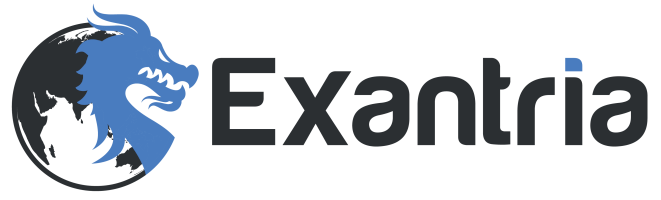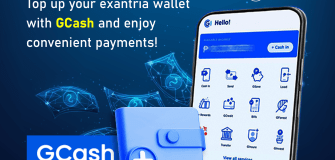How to make a PPV posts.
Share
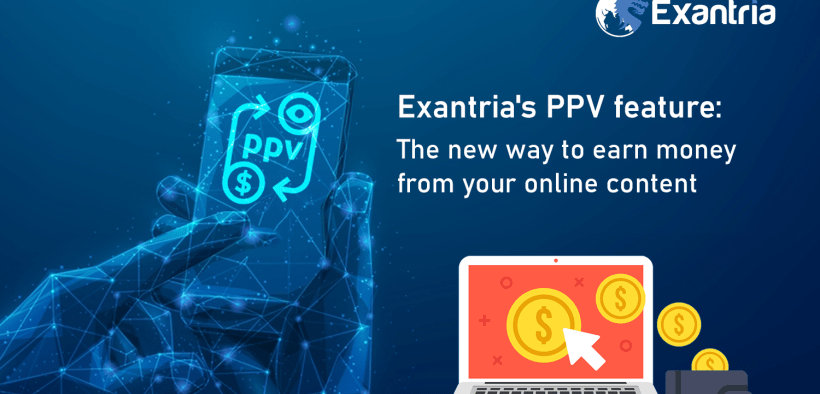
Step 1: Log in to your eXantria account and navigate to the “Create Post” section.
Step 2: Select the “Paid Post” option when creating your post.
Step 3: Enter the price you would like to charge for access to your post. This can be a one-time fee or a subscription-based fee.
Step 4: Add the content for your post, including text, images, and videos.
Step 5: Preview your post to ensure it looks the way you want it to and make any necessary adjustments.
Step 6: Click “Publish” to make your post live and available for purchase.
Once your post is live, it will be visible to all eXantria users, but in order to view its content, they will need to pay the fee you set.
Paid posts on eXantria are a great way for creators to monetize their content and provide exclusive access to their most engaged fans. It also allows creators to foster deeper connections with their audience and build a more loyal fan base. With Paid post, creators can charge for access to exclusive content, or for personalized messages or answers to questions. This can be especially useful for creators with a niche audience or those looking to monetize their content in a more direct way.
Overall, the paid post feature on eXantria is a valuable tool for creators looking to monetize their content and build deeper connections with their audience. It allows creators to provide exclusive access to their most engaged fans and provides another revenue stream for them.