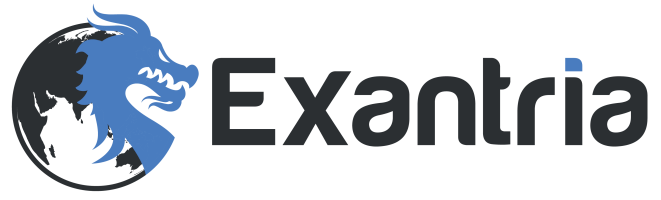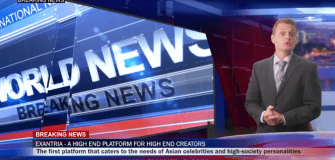Start with eXantria
Share

Hello, Exantria Facebook Page is a platform for talented individuals such as top models, photographers, musicians & DJs, online tutors, artists, and other digital creators. They can create an account on eXantria and share their content to receive support and financial contributions from their fans. It’s a website where users can use their credit/debit cards or KBZ Pay and Wave Pay accounts to contribute and support their favorite creators/models by depositing money into their eXantria accounts.
Exantria is a paid website and does not have applications available on Apple App Store or Google Playstore. To access the website, you can copy the link provided and paste it into the browser of your choice (Safari, Chrome, Firefox, Opera, UC) to create an account.
Here are some links for various features and tutorials related to Exantria:
Video tutorial on creating an Exantria account:
Tutorial 1 – https://www.facebook.com/exantria/videos/1093578351599115
Tutorial 2 – https://www.youtube.com/shorts/oJzG7Nqyxb8
Step-by-step guide with images on creating an Exantria account:
https://www.facebook.com/188066478060899/posts/1835768799957317/
Instructions for completing the “I’m not a robot” verification:
https://www.facebook.com/188066478060899/posts/1788558971344967/
Tutorial on resetting the Exantria account password:
https://www.facebook.com/188066478060899/posts/1788630918004439/
Guide on accessing and viewing the transaction history of the Exantria account:
Tutorial 1 – https://facebook.com/188066478060899/posts/1690093447858187/
Tutorial 2 – https://www.youtube.com/watch?v=cJu0QAGiC08
Tutorial 3 – https://www.youtube.com/shorts/WXG9PrVH1hk
Tutorial on sending tips (ဘောက်ဆူး) and subscribe to creators:
Tutorial 1 – https://facebook.com/188066478060899/posts/1727742164093315/
Tutorial 2 – https://www.facebook.com/188066478060899/posts/1785259698341561/
Instructions for canceling a subscription:
https://www.facebook.com/188066478060899/posts/1804677246399806/
Tutorial on installing the Exantria app on Android devices:
https://m.facebook.com/story.php?story_fbid=1764899987044199&id=188066478060899&sfnsn=mo
Tutorial on installing the Exantria app on iPhones:
https://www.facebook.com/188066478060899/posts/1761875214013343/
Q&A session with Exantria:
https://www.facebook.com/188066478060899/posts/1840649872802543/
If you have any questions or need further assistance, feel free to message us. You can also provide screenshots to help us understand your query better.
Join Now!
https://www.exantria.com/signup