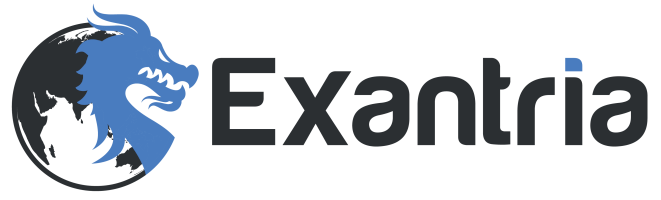What makes a successful Facebook page?
Share

How to Create Engaging Content for Your Facebook Page
1. Post Regularly: Make sure to post regularly on your Facebook page. This will help keep your followers engaged and interested in what you have to say.
2. Use Visuals: Visuals are a great way to engage your followers. Use images, videos, and GIFs to make your posts more interesting and eye-catching.
3. Ask Questions: Ask your followers questions to get them involved in the conversation. This will help you get to know your followers better and create a more personal connection.
4. Share Relevant Content: Share content that is relevant to your followers. This could be industry news, tips, or even funny stories.
5. Respond to Comments: Make sure to respond to comments on your posts. This will show your followers that you value their input and are listening to them.
6. Host Contests: Hosting contests is a great way to engage your followers and get them excited about your page.
7. Use Hashtags: Hashtags are a great way to get your posts seen by more people. Use relevant hashtags to help your posts reach a wider audience.
8. Promote Your Page: Promote your page on other social media platforms and through email marketing. This will help you reach a larger audience and get more followers.
Strategies for Growing Your Facebook Page Audience
1. Invite Your Friends and Family: Start by inviting your friends and family to like your page. This is a great way to get your page off the ground and start building an audience.
2. Use Hashtags: Hashtags are a great way to get your content seen by more people. Use relevant hashtags to your industry and content to help your posts reach a wider audience.
3. Run Contests and Giveaways: Contests and giveaways are a great way to engage your audience and get more people to like your page.
4. Post Regularly: Posting regularly is key to growing your page. Make sure to post content that is relevant to your audience and post at least once a day.
5. Promote Your Page: Promote your page on other social media platforms, in your email signature, and on your website. This will help you reach a wider audience and get more people to like your page.
6. Use Ads: Facebook Ads are a great way to reach a larger audience and get more people to like your page.
7. Engage With Your Audience: Engaging with your audience is key to growing your page. Respond to comments, ask questions, and share content from other pages. This will help you build relationships with your audience and get more people to like your page.
8. Collaborate With Other Pages: Collaborating with other pages in your industry is a great way to reach a larger audience and get more people to like your page.
9. Share User-Generated Content: Sharing user-generated content is a great way to engage your audience and get more people to like your page.
10. Analyze Your Results: Analyzing your results is key to understanding what content works and what doesn’t. Use the insights from your analytics to optimize your content and reach a larger audience.
Tips for Maximizing Your Reach on Facebook
1. Post Regularly: Make sure to post regularly on your Facebook page. This will help keep your followers engaged and interested in your content.
2. Use Visuals: Visuals are a great way to grab attention and draw people in. Use images, videos, and GIFs to make your posts stand out.
3. Engage with Your Audience: Respond to comments and messages, and ask questions to get your followers talking. This will help build relationships and increase engagement.
4. Utilize Hashtags: Hashtags are a great way to reach a wider audience. Use relevant hashtags to help your posts get seen by more people.
5. Share Relevant Content: Share content that is relevant to your audience. This will help ensure that your posts are seen by the right people.
6. Promote Your Page: Promote your page on other social media platforms and through email campaigns. This will help you reach a larger audience.
7. Run Ads: Running ads on Facebook can help you reach a larger audience and increase engagement.
8. Analyze Your Results: Analyze the results of your posts to see what works and what doesn’t. This will help you optimize your content for maximum reach.
How to Use Visuals to Enhance Your Facebook Page
Using visuals to enhance your Facebook page is a great way to engage your followers and make your page stand out. Here are some tips to help you get started:
1. Use high-quality images. Make sure the images you use are clear and of a high resolution. This will help ensure that your visuals look professional and attractive.
2. Use videos. Videos are a great way to engage your followers and keep them coming back for more. You can use videos to showcase your products, services, or even just to share interesting content.
3. Use infographics. Infographics are a great way to present complex information in an easy-to-understand format. They can also be used to highlight key points or statistics.
4. Use GIFs. GIFs are a fun way to add some personality to your page. They can be used to add humor or to illustrate a point.
5. Use custom graphics. If you have the resources, you can create custom graphics to use on your page. This can help make your page look more professional and unique.
By following these tips, you can use visuals to enhance your Facebook page and make it stand out from the crowd. Good luck!
Analyzing Your Facebook Insights to Improve Your Page Performance
Are you looking to improve the performance of your Facebook page? If so, you’ve come to the right place! Facebook Insights is a powerful tool that can help you understand how your page is performing and what you can do to make it better.
In this article, we’ll take a look at how to use Facebook Insights to analyze your page performance and make improvements. We’ll cover topics such as understanding your audience, tracking engagement, and optimizing your content. Let’s get started!
Understanding Your Audience
The first step in improving your page performance is understanding your audience. Facebook Insights can help you do this by providing you with demographic information about your followers. You can see the age, gender, and location of your followers, as well as the types of devices they use to access your page.
This information can help you tailor your content to better meet the needs of your audience. For example, if you know that most of your followers are young adults, you can create content that appeals to that demographic.
Tracking Engagement
Facebook Insights also provides you with data on how your followers are engaging with your page. You can see how many people are liking, commenting, and sharing your posts, as well as how many people are clicking on links or watching videos.
This data can help you identify which types of content are resonating with your audience and which ones are falling flat. You can then use this information to create more engaging content and optimize your page performance.
Optimizing Your Content
Finally, Facebook Insights can help you optimize your content for maximum reach. You can see which posts are performing the best and which ones are not getting much engagement. You can also see which times of day your followers are most active and when they are least likely to engage with your content.
Using this information, you can adjust your posting schedule to ensure that your content is reaching the most people. You can also experiment with different types of content to see which ones are most successful.
By using Facebook Insights to analyze your page performance, you can make informed decisions about how to improve your page and reach more people. With the right strategy, you can increase engagement and grow your page. Good luck!