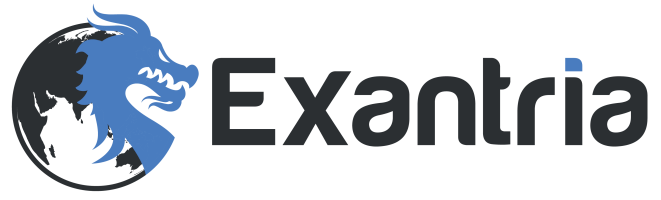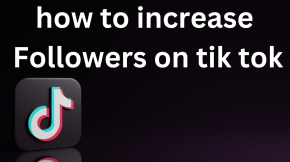Beginner’s Guide to Using Aurora on Exantria
Share
Introduction: Welcome to Aurora, Exantria’s AI-powered chatbot based on ChatGPT! This beginner’s guide will help you get started with Aurora, understand how to use prompts, priming, and personas, and provide examples to make your experience seamless and enjoyable.
Getting Started with Aurora: To start using Aurora, simply access it through the Exantria website or app. Once there, you can type your questions, requests, or conversation topics, and Aurora will provide helpful responses or guide you through a process.
Using Prompts: Prompts are the questions or statements you input into Aurora to initiate a response. When creating prompts, be specific and clear about what you need. For example, if you want to create a catchy Instagram caption, type “Help me create a catchy caption for my travel photo.”
Priming Aurora: Priming is the process of providing context or setting the stage for your conversation with Aurora. By giving more information, you can help Aurora better understand your needs and provide more accurate responses. For example, instead of typing “Give me a recipe,” you could say, “I want a vegetarian pasta recipe for dinner tonight.”
Using Personas: Personas are the roles or characters you assign to Aurora to make your interaction more engaging and personalized. For example, you could ask Aurora to act as a fitness coach, providing workout tips and motivation, or as a personal assistant, helping you manage your daily tasks.
Examples of Prompts, Priming, and Personas:
Example 1 (Prompt): “What are the top marketing strategies for increasing my social media following?”
Example 2 (Priming): “I’m planning a trip to Italy next month. Can you recommend some must-see attractions in Rome?”
Example 3 (Personas): “As my personal financial advisor, can you provide some tips on saving money and budgeting?”
Tips for Using Aurora Effectively:
Keep your prompts specific and clear.
Provide context through priming to improve the quality of responses.
Experiment with different personas to create engaging conversations.
Remember that Aurora is constantly learning and improving, so if you don’t get the desired response, try rephrasing your question or providing more context.
Conclusion: Now that you have a basic understanding of how to use Aurora on Exantria, give it a try and see how it can help you with content creation, social media growth, and more. Remember to use prompts, priming, and personas to create engaging and personalized conversations, and don’t forget to have fun while exploring Aurora’s capabilities!