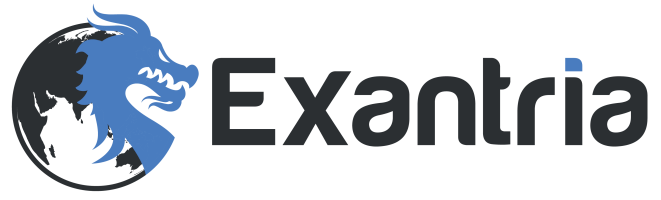How to Apply as eXantria Creator.
Share

Step 1: Go to eXantria.com and click on the “Sign Up” button.
Step 2: Fill in the required information, including your name, email, and password.
Step 3: Verify your email address by clicking on the link sent to your email.
Step 4: Once your email is verified, you’ll be prompted to create your account. You will need to provide a username, and some basic information about yourself and your account.
Step 5: After you submit your account information, you will be asked to upload a profile picture and a cover photo. It is recommended that you use high-quality images that accurately represent you or your brand.
Step 6: Once your profile is set up, you can start uploading your artwork or photography. Make sure to fill out all the necessary information such as title, description, and tags for each piece.
Step 7: Once your artwork or photography is uploaded, you will be able to set prices for your work and start earning money.
Step 8: To increase your visibility and earnings, you can also promote your work on social media, and share your referral link to recruit new creators and earn commission from their sales.
Note: eXantria team will review your application and notify you if you have been accepted as a creator on their platform.
Applying to be a creator on eXantria is easy and straightforward. By following these steps, you’ll be on your way to earning money for your artwork or photography on the platform. And remember, as a creator you also have the opportunity to refer new creators and earn commission from their sales.