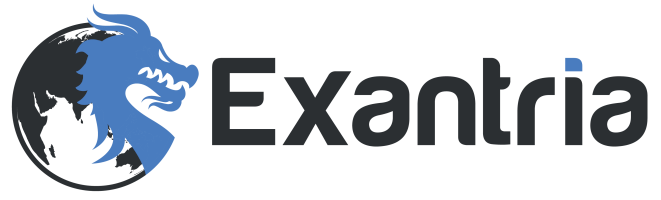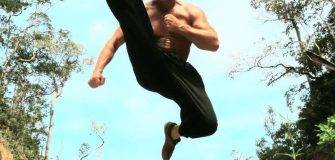How to sign up on exantria.
Share
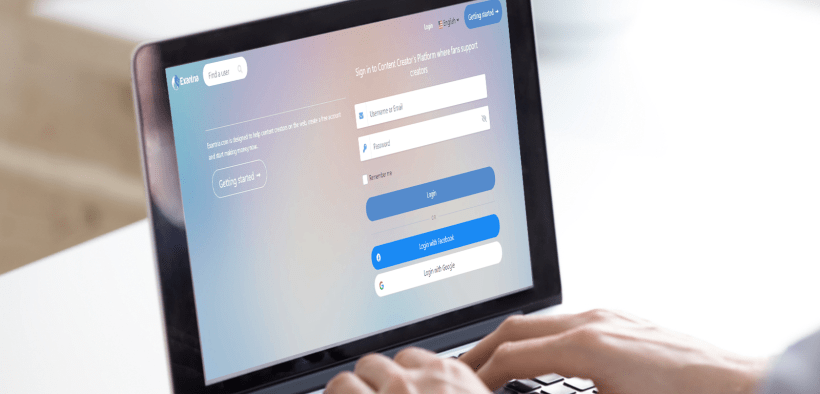
- Go to the Exantria website and click on the “Sign Up” button.
- Fill in the required information, including your name, email, and password.
- Verify your email address by clicking on the link sent to your email.
- Once your email is verified, you’ll be prompted to create your account. You will need to provide a username, and some basic information about yourself and your account.
- After you submit your account information, you will be asked to upload a profile picture and a cover photo. It is recommended that you use high-quality images that accurately represent you or your brand.
- You will then be able to access your account dashboard and start uploading your artwork or photography.
- Once your artwork or photography is uploaded, you will be able to set prices for your work and start earning money.
Exantria is designed for creators, so it’s easy for anyone to use, it’s user-friendly interface makes it easy for creators to navigate and find the tools they need to succeed.
Additionally, once you have your account set up, you can take advantage of the platform’s many features, such as analytics, marketing support, and networking